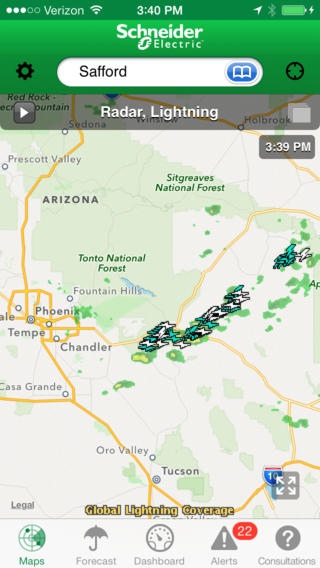WeatherSentry™ SmartPhone 1.5.3
Free Version
Publisher Description
Get the best business weather, from the largest business-to-business weather provider.. WeatherSentryTM SmartPhone provides business-grade lightning safety and much more for utilities, wind farms, sports and recreation, construction, emergency management, DOTs, and other organizations needing professional weather to ensure safety and improve efficiency of operations. A subscription service from Schneider Electric is required. Schneider Electric customers for WeatherSentry SmartPhone are being directed here to obtain the download. Trials are available through Schneider Electric. Customize your lightning alerts for your needs, including an all-clear notification of when it s safe to resume activity. Get lightning and other forecasted and observed weather notifications for your GPS position and fixed locations of concern. Drill into interactive weather maps to see lightning, current weather and much more even current severe weather storm tracks and future radar , a 90-minute projected radar animation. Access the forecasts that ForecastWatch has rated the most accurate available in the US for the past 8 years, and the most accurate in Europe as well. Get the weather used by more businesses, universities, professional sports teams, winter road maintenance and public safety officials than any other. Key features: For lightning alerting, create up to 3 lightning warning ranges; you set the distance Lightning all clear notification of when it s safe to resume Patented, customizable alerts for a range of observed and forecast weather Create alerts for your current GPS position and fixed locations 24/7 online consulting with professional meteorologists High-resolution, interactive maps Display real-time lightning, severe weather storm corridors, future radar and more, to help you make better business and safety decisions on the go Forecasts independently rated most accurate Patented PrecipTimer to estimate when snow or rain will arrive at your location Convenient Dashboard for quick summary of most critical weather Global support, with more extensive support for US, Canada and Europe, depending on version This application uses GPS to report your current location. Be sure to allow Location Services when installing. Continued use of GPS running in the background can dramatically decrease battery life.
Requires iOS 7.0 or later. Compatible with iPhone, iPad 2 Wi-Fi + 3G, iPad Wi-Fi + Cellular (3rd generation), iPad Wi-Fi + Cellular (4th generation), iPad mini Wi-Fi + Cellular, iPad Air Wi-Fi + Cellular, iPad mini 2 Wi-Fi + Cellular, iPad Air 2 Wi-Fi + Cellular, iPad mini 3 Wi-Fi + Cellular, iPad mini 4 Wi-Fi + Cellular, 12.9-inch iPad Pro Wi-Fi + Cellular, and 9.7-inch iPad Pro Wi-Fi + Cellular.
About WeatherSentry™ SmartPhone
WeatherSentry™ SmartPhone is a free app for iOS published in the Astronomy list of apps, part of Home & Hobby.
The company that develops WeatherSentry™ SmartPhone is Telvent DTN, LLC. The latest version released by its developer is 1.5.3.
To install WeatherSentry™ SmartPhone on your iOS device, just click the green Continue To App button above to start the installation process. The app is listed on our website since 2011-03-16 and was downloaded 2 times. We have already checked if the download link is safe, however for your own protection we recommend that you scan the downloaded app with your antivirus. Your antivirus may detect the WeatherSentry™ SmartPhone as malware if the download link is broken.
How to install WeatherSentry™ SmartPhone on your iOS device:
- Click on the Continue To App button on our website. This will redirect you to the App Store.
- Once the WeatherSentry™ SmartPhone is shown in the iTunes listing of your iOS device, you can start its download and installation. Tap on the GET button to the right of the app to start downloading it.
- If you are not logged-in the iOS appstore app, you'll be prompted for your your Apple ID and/or password.
- After WeatherSentry™ SmartPhone is downloaded, you'll see an INSTALL button to the right. Tap on it to start the actual installation of the iOS app.
- Once installation is finished you can tap on the OPEN button to start it. Its icon will also be added to your device home screen.